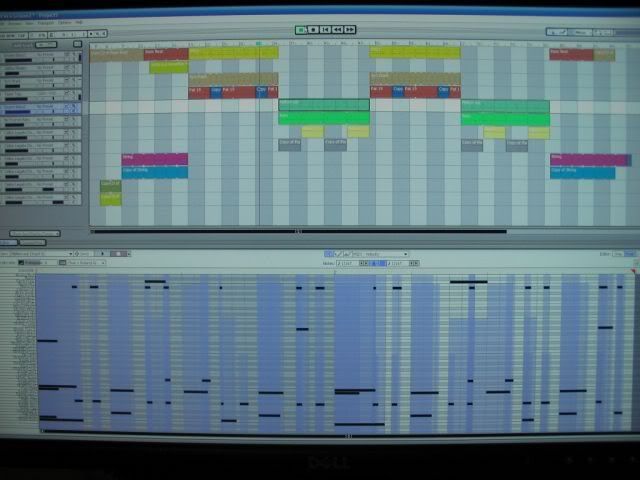Ok, so I got my cricket sound file. It is only 30 seconds. What I want to do is be able to loop it. what I also want to be able to do is have it only play on certain parts of the song.
Let me give you all an ideal what I'm trying to do here. I have a song I want to record. I want the song to have an intro, 1 guitar part and basic drum machine beat, then when the verse kicks in, I will have to drum machine beat a little more "fuller" and I want to start the crickets at that time to. then go from verse to chorus and right at the end of the chorus the guitar will rest. I want the crickets to stop, then start again during verse 2 and 2nd chorus, then I want to stop the crickets during the breakdown/solo area, then the chorus will repeat twice with the crickets starting again, I then what to stop the crickets and end on a guitar strum and vocal note, like there will be a whoa whoa after the chorus thats where I want the crickets to stop. and end the song. the drum machine beat will also revert back to the intro beat.
I have been playing around for an hour trying to figure out how to extend my 30 sec. cricket part to span over a verse and chorus, so basically around 1 1/2 minutes are so.
Sorry folks, i'm real new to computer recording and am a little over whelmed. Can someone please help me try to figure this out? Some instructions. What am I doing wrong etc. Thanks in advance. :?
If it is not in a loop format you won't be able to "loop it" but, you can copy and duplicate the clip.
You said it is a 30 second clip. Make two more copies (=90 seconds) and place them with-in the timeline you want. Map out and build your track. You can move the clips up and down the timeline. Here is a picture of one of my projects.
As you can see, you can start and stop things where you want.
Hope that helps.
Doesn't look like it, but I think Mike is just trying to illustrate the map-like layout.
What I'd do for your crickets sample is to do the tinkering with the crickets seperately and import that finished sample into your song (assuming you don't need them synchronised to the music any more than just having them start at the verse and stop at the end of the chorus).
Start a new Audacity project and import the clip repeatedly, each one on a new line, and get them all lined up so that one starts when another finishes. When you're happy with that and it's long enough, export the whole lot as an MP3/WAV, and that's the file you use in your song project.